A Comprehensive Guide to Amazon Web Services (AWS): Features, Benefits, and Use Case
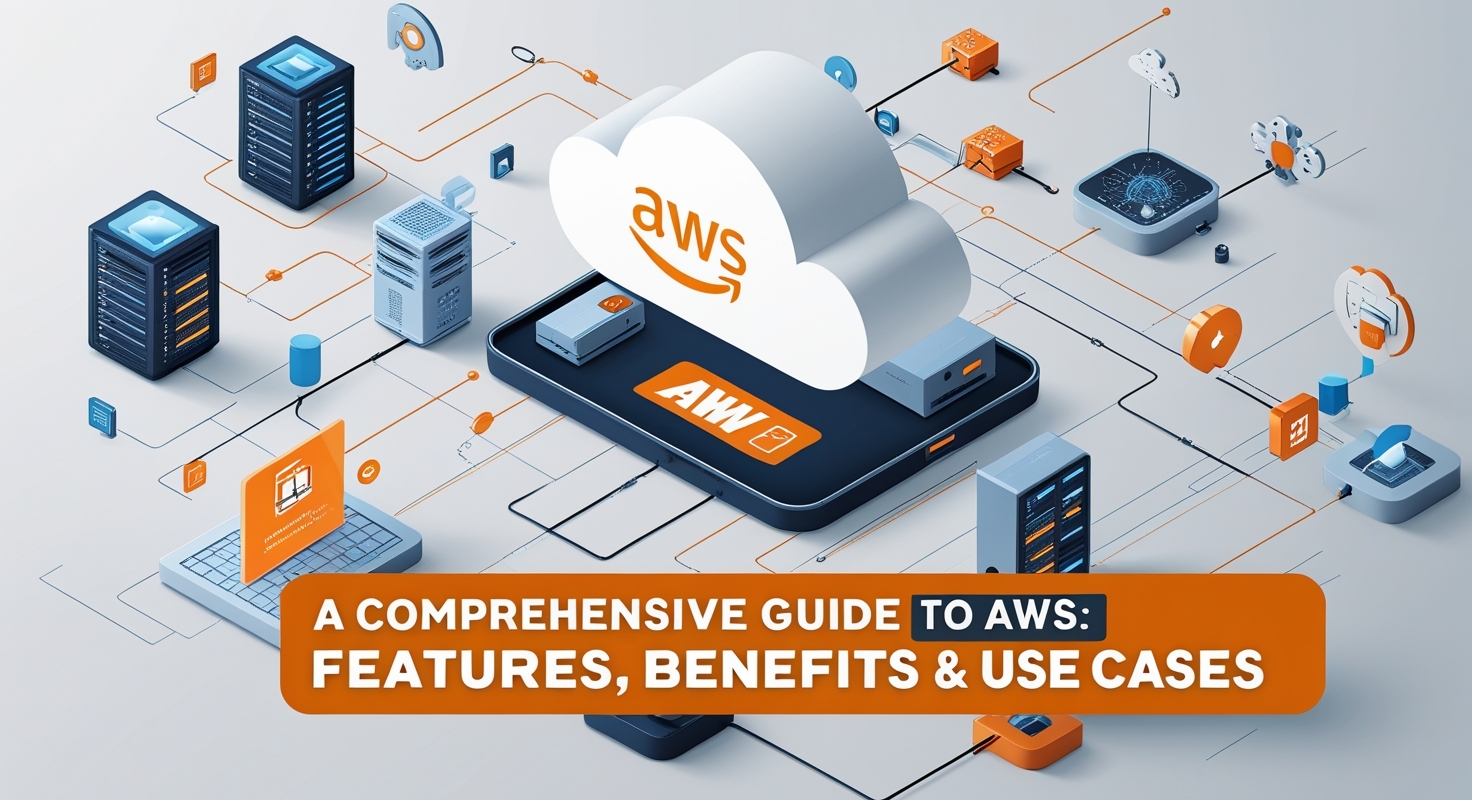
A Comprehensive Guide to Amazon Web Services (AWS): Features, Benefits, and Use Case
INTRODUCTION:
Amazon Web Services (AWS) is a comprehensive and widely adopted cloud platform offered by Amazon. It provides on-demand cloud computing resources and services such as computing power, storage, databases, machine learning, and more. AWS enables businesses, developers, and individuals to run applications and store data with high scalability, flexibility, and cost-efficiency.
Why AWS?
Here are some key reasons why AWS is so popular:
- Scalability: Easily scale resources up or down based on demand.
- Cost-Effective: Pay only for what you use with a pay-as-you-go pricing model.
- Global Reach: Available in multiple regions and availability zones worldwide.
- Security: Offers robust security features and compliance with many standards.
- Innovation: Constantly evolving with new services and technologies.
Core Services of AWS
1. Compute
- Amazon EC2 (Elastic Compute Cloud): Virtual servers for running applications.
- AWS Lambda: Serverless computing that runs code in response to events.
- Elastic Beanstalk: Easy-to-use service for deploying and scaling web apps.
2. Storage
- Amazon S3 (Simple Storage Service): Scalable object storage.
- Amazon EBS (Elastic Block Store): Block storage for use with EC2.
- Amazon Glacier: Low-cost archival storage.
3. Databases
- Amazon RDS (Relational Database Service): Managed SQL databases.
- Amazon DynamoDB: NoSQL database service.
- Amazon Aurora: High-performance managed relational database.
4. Networking & Content Delivery
- Amazon VPC (Virtual Private Cloud): Isolated cloud resources.
- Amazon Route 53: Domain Name System (DNS) service.
- AWS CloudFront: Content Delivery Network (CDN).
5. Security & Identity
- AWS IAM (Identity and Access Management): Manage user access and permissions.
- AWS KMS (Key Management Service): Manage encryption keys.
6. Machine Learning & AI
- Amazon SageMaker: Build, train, and deploy ML models.
- Amazon Rekognition: Image and video analysis.
- Amazon Lex: Build conversational interfaces (chatbots).
Pricing and Billing
AWS follows a pay-as-you-go pricing model. You are charged based on:
- Type and size of service used
- Duration of usage
- Data transfer costs
- Storage usage
AWS also provides a Free Tier for beginners, which includes limited usage of popular services for free for 12 months.
Getting Started with AWS
- Create an AWS account at https://aws.amazon.com.
- Explore the AWS Management Console.
- Use AWS CLI for command-line operations.
- Try deploying a simple application using EC2 or Lambda.
Use Cases of AWS
- Hosting websites and web apps
- Running enterprise applications (like SAP, Oracle)
- Big data processing
- Machine learning and AI development
- Internet of Things (IoT)
- Game development backend
Certifications and Learning
AWS offers certifications such as:
- AWS Certified Cloud Practitioner
- AWS Certified Solutions Architect (Associate & Professional)
- AWS Certified Developer – Associate
- AWS Certified DevOps Engineer
You can learn AWS through:
- AWS Skill Builder
- Free courses on Coursera, Udemy, and YouTube
- AWS official documentation and whitepapers
Conclusion
AWS is a game-changer in the world of cloud computing. Its extensive suite of services and global infrastructure has made it the backbone of thousands of companies across different industries. Whether you’re a developer, a system admin, or a business owner, learning AWS can open doors to numerous opportunities.
