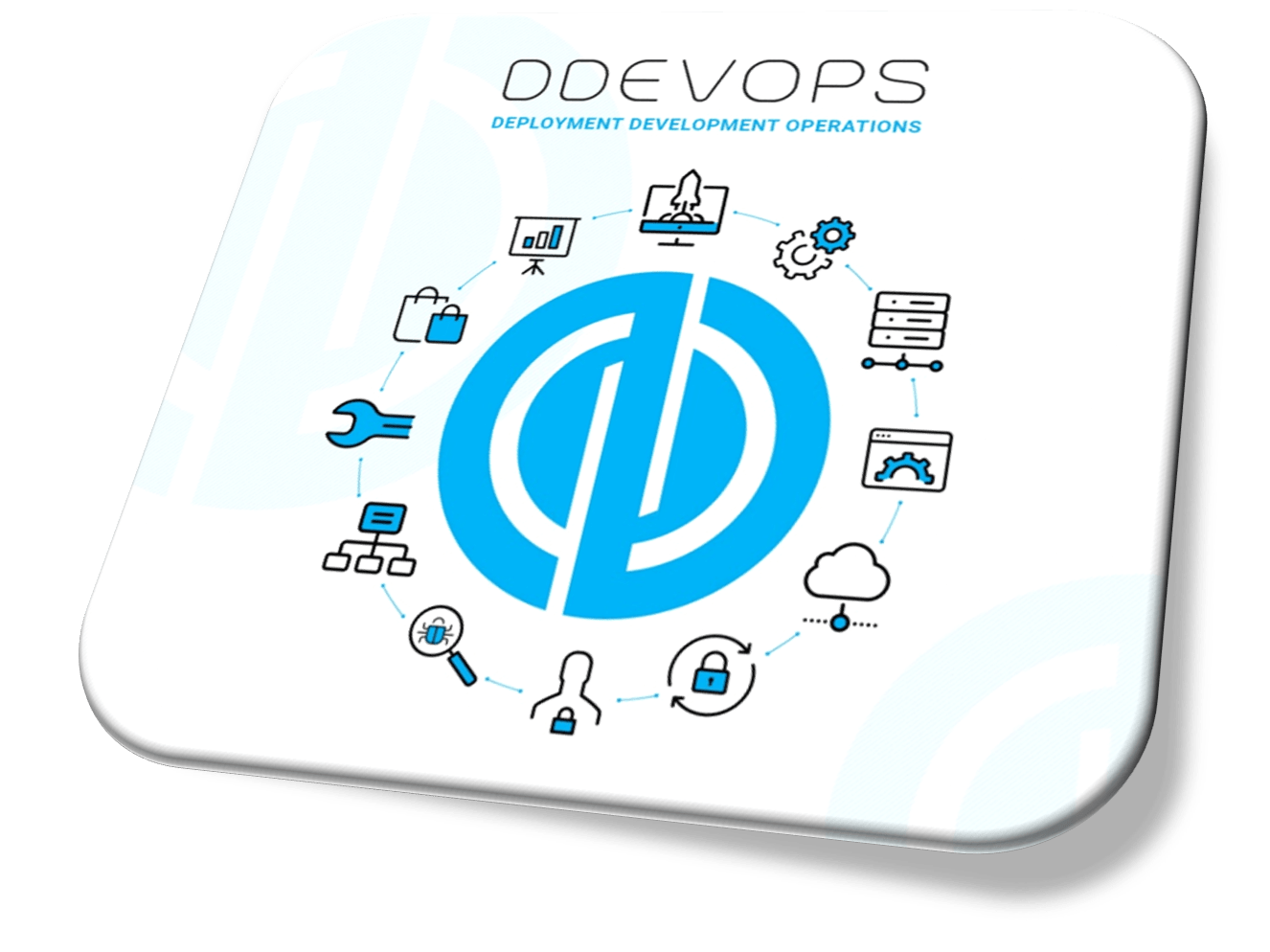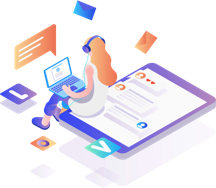A Complete Beginner’s Guide to CI/CD Automation
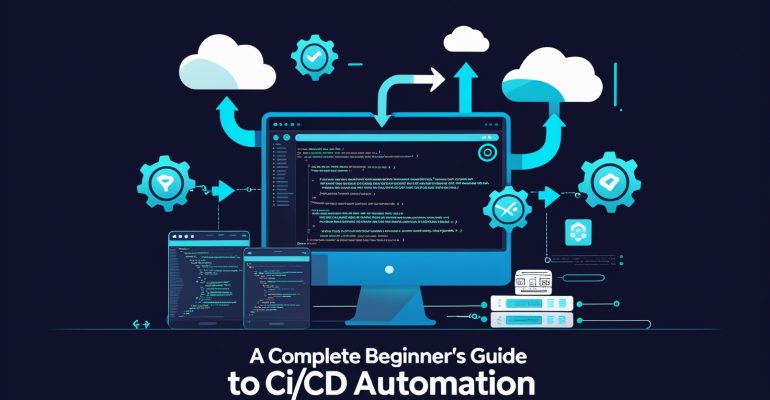
A Complete Beginner’s Guide to CI/CD Automation
Table of Contents
- Introduction?
- What is Jenkins?
- Why Jenkins is Important in DevOps
- Core Features of Jenkins
- How Jenkins Works
- Installing Jenkins
- Understanding Jenkins Pipelines
- Common Use Cases
- Jenkins vs Other CI/CD Tools
- Final Thoughts
Introduction
In today’s fast-paced software world, automation is key. Whether you’re a solo developer or part of a large engineering team, manually building, testing, and deploying applications slows you down and increases the chance of errors.
This is where Jenkins steps in — an open-source automation server that enables continuous integration and delivery (CI/CD), allowing you to develop and release software faster and more reliably.
What is Jenkins?
Jenkins is an open-source CI/CD tool written in Java. It automates repetitive tasks like building, testing, and deploying software.
It supports thousands of plugins to integrate with almost every tool in the DevOps ecosystem — GitHub, Docker, Maven, Kubernetes, Slack, and more.
“Jenkins automates the parts of software development related to building, testing, and deploying, facilitating continuous integration and continuous delivery.”
Why Jenkins is Important in DevOps
Here’s why Jenkins is one of the most popular tools in DevOps pipelines:
- Early Bug Detection: Automatically test code with every change
- Faster Feedback: Quickly catch and fix issues before deployment
- Continuous Deployment: Push code to production with minimal human intervention
- Scalability: Add slave agents to distribute workload
- Plugin Ecosystem: Connect Jenkins with almost any third-party tool
In simple terms, Jenkins helps dev teams ship faster, safer, and smarter.
Core Features of Jenkins
| Feature | Description |
|---|---|
| Open Source | 100% free to use with a strong community |
| Plugin Support | 1,800+ plugins for various DevOps tools |
| Platform Independent | Works on Windows, macOS, Linux, and in containers |
| Pipeline as Code | Write build workflows as code using Jenkinsfile |
| Distributed Builds | Scale using Master-Agent architecture |
| Web Interface | Simple, intuitive UI with job history, logs, etc. |
How Jenkins Works
Here’s how Jenkins fits into your development workflow:
- Code is pushed to GitHub or another VCS
- Jenkins detects the change via webhook or polling
- Triggers a job: build the app, run tests, run scripts
- Generates reports (code coverage, test results)
- Optional: Deploy to a server, Docker, or Kubernetes
You can chain all steps together into a Pipeline, giving you full automation from commit to deployment.
Installing Jenkins
There are multiple ways to install Jenkins, depending on your environment.
Option 1: Using WAR file (any OS)
java -jar jenkins.war
Option 2: Using Docker (recommended)
docker run -p 8080:8080 jenkins/jenkins:lts
Option 3: Native installation
- Windows:
.msiinstaller - macOS/Linux:
brew install jenkins-ltsor via package manager
After installation, go to http://localhost:8080 to access the Jenkins UI.
Understanding Jenkins Pipelines
A Pipeline is a collection of steps that Jenkins runs to automate build, test, and deploy tasks.
Declarative Pipeline (Simple)
pipeline {
agent any
stages {
stage('Build') {
steps { echo 'Building...' }
}
stage('Test') {
steps { echo 'Running tests...' }
}
stage('Deploy') {
steps { echo 'Deploying...' }
}
}
}
Scripted Pipeline (Advanced)
node {
stage('Build') {
echo 'Building...'
}
stage('Test') {
echo 'Testing...'
}
stage('Deploy') {
echo 'Deploying...'
}
}
Pipelines make your CI/CD process version-controlled, reproducible, and easy to manage.
Common Use Cases
- Automated Build & Testing
- Docker Image Creation & Deployment
- Continuous Testing with JUnit, Selenium
- Deploying to AWS, Azure, or Kubernetes
- Linting, Static Code Analysis (SonarQube)
- Email/Slack Notifications on Build Results
- Scheduled Jobs (Nightly Builds)
Jenkins vs Other CI/CD Tools
| Feature | Jenkins | GitHub Actions | GitLab CI/CD | CircleCI |
|---|---|---|---|---|
| Open Source | ||||
| Plugin Ecosystem | Extensive | Moderate | Moderate | Moderate |
| UI Customization | Flexible | Limited | Limited | Limited |
| Pipeline as Code | Jenkinsfile (Groovy) | YAML | YAML | YAML |
| Best For | Large, custom pipelines | GitHub users | GitLab users | Simplicity |
Final Thoughts
If you’re working in DevOps, Jenkins is a foundational tool you’ll encounter in almost every CI/CD stack. Despite newer alternatives like GitHub Actions, Jenkins still stands out for:
- Its flexibility
- Large community
- Huge plugin library
- Enterprise-grade scalability
Whether you’re a student, DevOps engineer, or backend developer — Jenkins is worth mastering.
Written by
Abu Sufyan