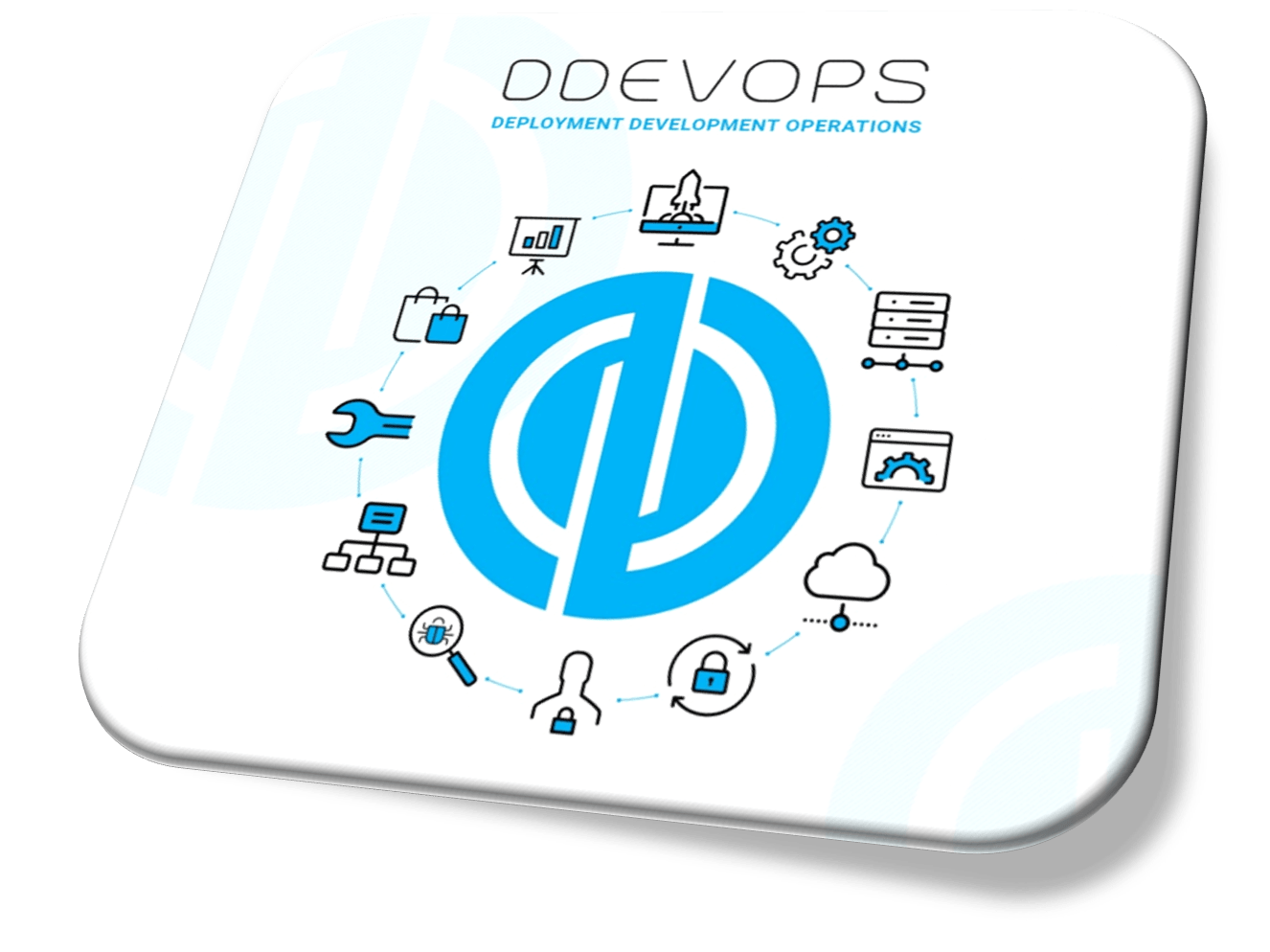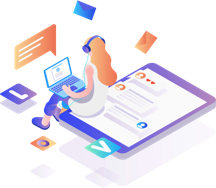Mastering Kubernetes: The Complete Beginner’s Guide

Mastering Kubernetes: The Complete Beginner’s Guide
Table of Contents
- What is Kubernetes?
- Why Use Kubernetes?
- Core Components of Kubernetes
- How Kubernetes Works
- Kubernetes Architecture Diagram
- Key Kubernetes Objects Explained
- How to Set Up a Local Kubernetes Cluster (Minikube)
- Basic kubectl Commands You Should Know
- Deploying Your First App on Kubernetes
- Helm Charts: Simplified Deployment
- Monitoring and Logging in Kubernetes
- Common Kubernetes Errors and Troubleshooting
- Best Practices for Production
- Final Thoughts and Resources
What is Kubernetes?
Kubernetes (often abbreviated as K8s) is an open-source container orchestration platform developed by Google. It automates the deployment, scaling, and management of containerized applications.
Why Use Kubernetes?
- Ensures high availability and fault tolerance.
- Automatically scales applications based on demand.
- Simplifies CI/CD workflows and rollbacks.
- Abstracts infrastructure for developers.
Core Components of Kubernetes
- Pod – Smallest deployable unit (contains containers).
- Node – A worker machine that runs Pods.
- Cluster – A group of nodes managed together.
- Kubelet – Agent on each node that runs containers.
- API Server – Central control for all cluster operations.
- etcd – Stores configuration data and state.
In simple terms, Jenkins helps dev teams ship faster, safer, and smarter.
How Kubernetes Works
Kubernetes monitors the desired state of your application (defined in YAML files), compares it with the current state, and makes necessary changes — automatically restarting failed containers or rescheduling workloads as needed.
Kubernetes Architecture Diagram
(Insert a diagram here if publishing on a website or blog.)
Key Kubernetes Objects Explained
- Deployment: Manages replica sets and rollouts.
- Service: Exposes Pods to the network.
- ConfigMap and Secret: Manage environment configuration.
- PersistentVolume: Storage for stateful apps.
How to Set Up a Local Kubernetes Cluster (Minikube)
Install:
Editminikube start kubectl get nodes
It gives you a local cluster for learning and testing.
Basic kubectl Commands You Should Know
bashCopyEditkubectl get pods
kubectl describe pod <pod-name>
kubectl logs <pod-name>
kubectl apply -f app.yaml
kubectl delete -f app.yaml
Deploying Your First App on Kubernetes
- Write a deployment YAML.
- Apply it with
kubectl apply -f. - Expose it using a
Service. - Access it using
minikube service <service-name>.
Helm Charts: Simplified Deployment
Helm is the package manager for Kubernetes. It allows you to deploy complex applications like WordPress, Prometheus, or Redis with a single command:
Edithelm install myapp bitnami/nginx
Monitoring and Logging in Kubernetes
Use:
- Prometheus + Grafana for metrics
- ELK Stack or Loki for logs
- Kubernetes Dashboard for UI-based monitoring
Common Kubernetes Errors and Troubleshooting
- PodCrashLoopBackOff – Check logs and resource limits.
- ImagePullBackOff – Check Docker image name or registry access.
- Unauthorized – Check role-based access controls (RBAC).
Best Practices for Production
- Always define resource limits.
- Use namespaces for isolation.
- Enable liveness and readiness probes.
- Store secrets securely.
- Monitor everything!
Final Thoughts and Resources
Kubernetes can feel overwhelming at first, but it becomes powerful and intuitive with hands-on practice. Use tools like Minikube, KIND, and Lens UI to improve your learning curve.