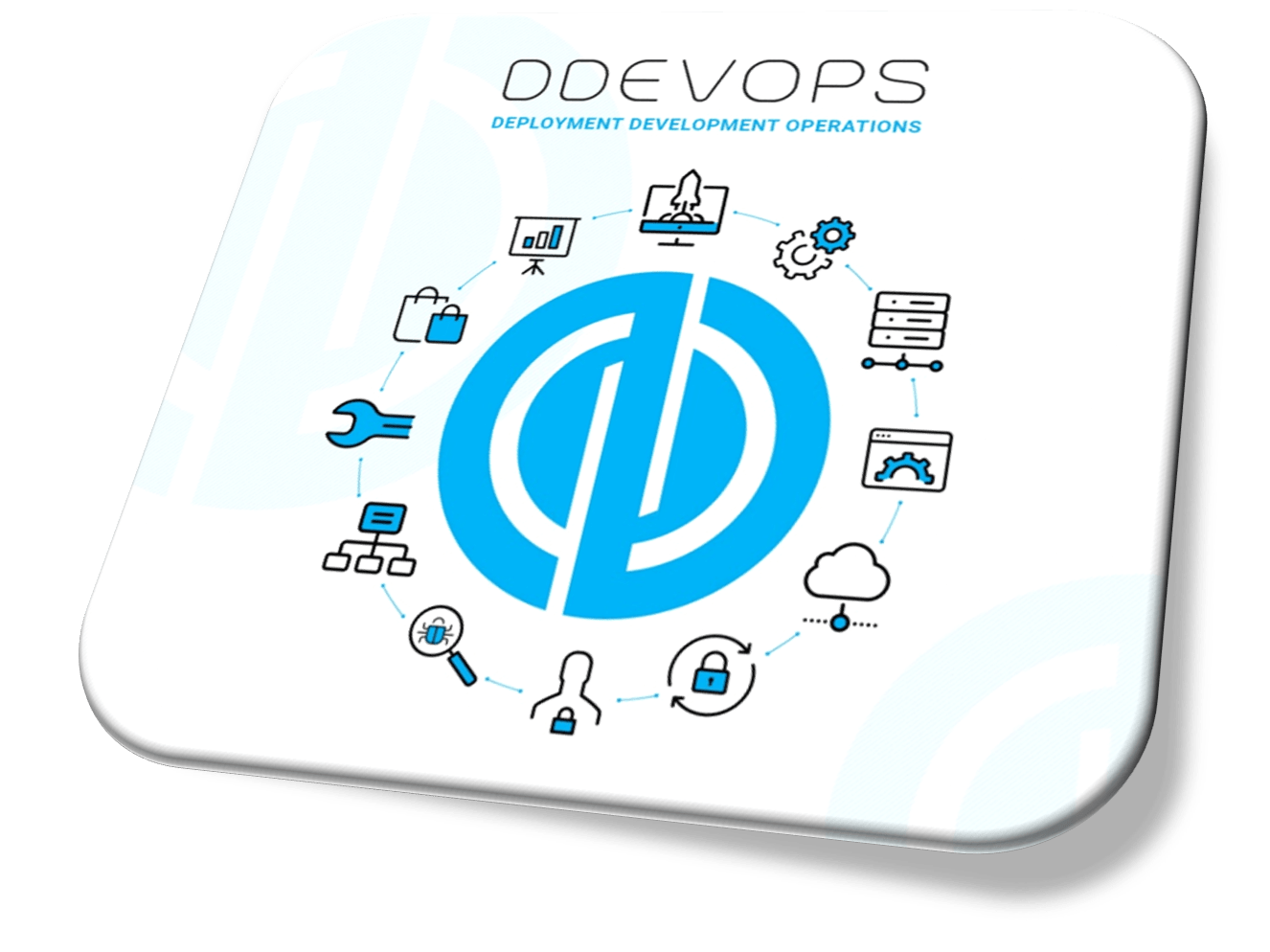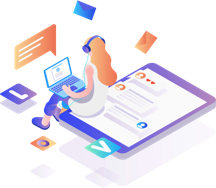Cron Jobs Unleashed: Pro-Level Automation Strategies for DevOps

Cron Jobs Unleashed: Pro-Level Automation Strategies for DevOps
Table of Contents
- Introduction
- Automation in DevOps
- Cron as a Core Tool
- What Are Cron Jobs?
- Interpretation
- Common Cases
- Why Cron Still Matters in DevOps
- Simplicity
- Reliability
- Portability
- Low Overhead
- Advanced Strategies for Cron Job Automation
- Environment-Aware Scheduling
- Logging and Monitoring
- Preventing Overlaps with Locking
- Dynamic Scheduling with Configuration Management
- Containerized Cron Jobs
- Security Best Practices
- Practical Use Cases
- Database Backups
- Log Rotation & Cleanup
- SSL Certificate Renewal
- API Health Checks
- Static Site Builds
- Cron vs. Modern Schedulers
- Cron Jobs
- Kubernetes CronJobs
- Apache Airflow
- Conclusion
- Cron’s Relevance Today
- Why Cron Still Matters in Automation
Introduction
In the fast-moving world of DevOps, automation isn’t a luxury — it’s a necessity. From CI/CD pipelines to infrastructure monitoring, the ability to schedule and execute tasks with precision directly impacts operational efficiency.
This is where cron jobs prove their value. Often underrecognized, they’re the reliable backbone of time-based automation in Unix-like systems, quietly ensuring critical processes run exactly when they should.
In this blog, we’ll move past the basics and explore advanced strategies for using cron jobs in modern DevOps workflows. You’ll learn how to make these trusted tools smarter, more reliable, and ready for today’s automation needs.
What Are Cron Jobs?
A cron job is simply a command or script that runs automatically at set timeframes — no manual effort required. Behind the scenes, it’s managed by the cron daemon, which follows instructions from a composition file known as the crontab.
Think of cron jobs as your reliable assistants for routine tasks, such as:
- Running scripts on a fixed schedule
- Automating regular system maintenance
- Sending alerts or creating backups
- Syncing data between environments
Why Cron Still Matters in DevOps
Even with the rise of modern tools like Kubernetes and Apache Airflow, cron still holds its ground. Why?
- Simplicity – Lightweight, straightforward, and quick to set up
- Reliability – Decades of proven stability in production environments
- Portability – Runs almost anywhere on Unix-based systems
- Low Overhead – No extra dependencies or complex setups required
In practice, cron often works alongside these larger systems, handling lightweight, routine tasks that don’t require full orchestration.
Pro-Level Strategies for Cron Job Automation
4.1 Environment-Aware Scheduling
Use a wrapper script to load required environment variables before running your task:
#!/bin/bash
source /etc/profile
source ~/.bash_profile
python3 /opt/scripts/deploy.py
4.2 Logging and Monitoring
Always log output and errors for visibility:
0 * * * * /opt/scripts/health_check.sh >> /var/log/cron/health.log 2>&1
Integrate with Prometheus, Grafana, or ELK Stack for real-time monitoring and analysis.
4.3 Locking to Prevent Overlaps
Use flock to avoid overlapping executions:
* * * * * flock -n /tmp/myjob.lock /opt/scripts/sync.sh
4.4 Dynamic Scheduling with Crontab Templates
Use tools like Ansible, Chef, or Terraform to generate crontab entries:
- name: Schedule backup job
cron:
name: "Daily DB Backup"
minute: "0"
hour: "2"
job: "/usr/local/bin/db_backup.sh"
4.5 Containerized Cron Jobs
Example Dockerfile setup:
FROM ubuntu
RUN apt-get update && apt-get install -y cron
COPY mycron /etc/cron.d/mycron
RUN chmod 0644 /etc/cron.d/mycron && crontab /etc/cron.d/mycron
CMD ["cron", "-f"]
4.6 Security Best Practices
- Run jobs with minimum required permissions
- Avoid hardcoded credentials — use secrets management
- Validate inputs/outputs to prevent injection or corruption
Practical Use Cases
- Database Backups – Nightly backups with compression and remote sync
- Log Rotation & Cleanup – Archive recent logs, remove old ones
- SSL Certificate Renewal – Automate with Certbot for Let’s Encrypt
- API Health Checks – Ping endpoints and trigger alerts
- Static Site Builds – Rebuild and deploy from Git repositories
Cron vs. Modern Schedulers
| Feature | Cron Jobs | Kubernetes CronJobs | Apache Airflow |
|---|---|---|---|
| Setup Complexity | Low | Medium | High |
| Resource Overhead | Minimal | Moderate | High |
| UI/Monitoring | Manual/log-based | Built-in (kubectl) | Web UI |
| Use Case Fit | Lightweight tasks | Containerized jobs | Complex workflows |
Insight: Cron shines for simplicity and speed, while modern schedulers offer control and scalability. The real skill is knowing which tool fits the job best.
Conclusion
Cron jobs may be decades old, but they’re far from obsolete. In today’s DevOps world — where agility and reliability matter most — cron remains a go-to tool for lightweight, time-based automation.
With the right strategies — from smart environment handling to containerized setups — you can elevate cron from “just a scheduler” to a reliable automation engine.
Whether maintaining legacy systems or running cloud-native infrastructure, mastering cron jobs is a skill that pays off in uptime, efficiency, and peace of mind.